Summary: In this tutorial, you will learn about Oracle’s updatable view and how to insert or update data in the base tables through a view.
Introduction to Oracle Updatable View #
A view behaves like a table because you can query data from it. However, you cannot always manipulate data via views. A view is updatable if the statement against the view can be translated into the corresponding statement against the underlying table.
Let’s consider the following database tables:
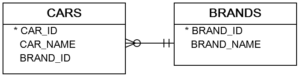
In a database diagram, a car belongs to one brand while a brand has one or many cars. The relationship between brand and car is one-to-many.
The following SQL statements create the cars and brands tables; and also insert sample data into these tables.
CREATE TABLE brands (
brand_id NUMBER GENERATED BY DEFAULT AS IDENTITY,
brand_name VARCHAR2 (50) NOT NULL,
PRIMARY KEY (brand_id)
);
CREATE TABLE cars (
car_id NUMBER GENERATED BY DEFAULT AS IDENTITY,
car_name VARCHAR2 (255) NOT NULL,
brand_id NUMBER NOT NULL,
PRIMARY KEY (car_id),
FOREIGN KEY (brand_id) REFERENCES brands (brand_id) ON DELETE CASCADE
);
INSERT INTO
brands (brand_name)
VALUES
('Audi');
INSERT INTO
brands (brand_name)
VALUES
('BMW');
INSERT INTO
brands (brand_name)
VALUES
('Ford');
INSERT INTO
brands (brand_name)
VALUES
('Honda');
INSERT INTO
brands (brand_name)
VALUES
('Toyota');
INSERT INTO
cars (car_name, brand_id)
VALUES
('Audi R8 Coupe', 1);
INSERT INTO
cars (car_name, brand_id)
VALUES
('Audi Q2', 1);
INSERT INTO
cars (car_name, brand_id)
VALUES
('Audi S1', 1);
INSERT INTO
cars (car_name, brand_id)
VALUES
('BMW 2-serie Cabrio', 2);
INSERT INTO
cars (car_name, brand_id)
VALUES
('BMW i8', 2);
INSERT INTO
cars (car_name, brand_id)
VALUES
('Ford Edge', 3);
INSERT INTO
cars (car_name, brand_id)
VALUES
('Ford Mustang Fastback', 3);
INSERT INTO
cars (car_name, brand_id)
VALUES
('Honda S2000', 4);
INSERT INTO
cars (car_name, brand_id)
VALUES
('Honda Legend', 4);
INSERT INTO
cars (car_name, brand_id)
VALUES
('Toyota GT86', 5);
INSERT INTO
cars (car_name, brand_id)
VALUES
('Toyota C-HR', 5);Code language: SQL (Structured Query Language) (sql)Oracle updatable view example #
The following statement creates a new view named cars_master:
CREATE VIEW cars_master AS
SELECT
car_id,
car_name
FROM
cars;Code language: SQL (Structured Query Language) (sql)It’s possible to delete a row from the cars table via the cars_master view, for example:
DELETE FROM cars_master
WHERE
car_id = 1;Code language: SQL (Structured Query Language) (sql)You can update any column values exposed to the cars_master view:
UPDATE cars_master
SET
car_name = 'Audi RS7 Sportback'
WHERE
car_id = 2;Code language: SQL (Structured Query Language) (sql)We could insert and update data from the cars table via cars_master view because Oracle can translate the INSERT and UPDATE statements to the corresponding statements and execute them against the cars table.
However, insert a new row into the cars table via the cars_master view is not possible. Because the cars table has a not null column ( brand_id) without a default value.
INSERT INTO
cars_master
VALUES
('Audi S1 Sportback');Code language: SQL (Structured Query Language) (sql)Oracle issued an error:
SQL Error: ORA-00947: not enough valuesCode language: SQL (Structured Query Language) (sql)Oracle updatable join view example #
Let’s create a join view named all_cars based on the cars and brands tables.
CREATE VIEW all_cars AS
SELECT
car_id,
car_name,
c.brand_id,
brand_name
FROM
cars c
INNER JOIN brands b ON b.brand_id = c.brand_id;Code language: SQL (Structured Query Language) (sql)The following statement inserts a new row into the cars table via the call_cars view:
INSERT INTO
all_cars (car_name, brand_id)
VALUES
('Audi A5 Cabriolet', 1);Code language: SQL (Structured Query Language) (sql)A new row has been inserted into the cars table. This INSERT statement works because Oracle can decompose it to an INSERT statement against the cars table.
The following statement deletes all Honda cars from the cars table via the all_cars view:
DELETE FROM all_cars
WHERE
brand_name = 'Honda';Code language: SQL (Structured Query Language) (sql)2 rows deleted.
Oracle has some rules and restrictions that apply to updatable join views. One of them is the concept of key-preserved tables.
A key-preserved table is a base table with a one-to-one row relationship with the rows in the view, via either the primary key or a unique key. In the example above, the cars table is a key-preserved table.
Here are some examples of updatable join view restrictions:
- The SQL statement, e.g.,
INSERT,UPDATE, andDELETE, is only allowed to modify data from a single base table. - For an
INSERTstatement, all columns listed in theINTOclause must belong to a key-preserved table. - For an
UPDATEstatement, all columns in theSETclause must belong to a key-preserved table. - For a
DELETEstatement, if the join results in more than one key-preserved table, Oracle deletes from the first table in theFROMclause.
Besides these restrictions, Oracle also requires that the defining query does not contain any of the following elements:
- Aggregate functions, e.g.,
AVG,COUNT,MAX,MIN, andSUM. DISTINCToperator.GROUP BYclause.HAVINGclause.- Set operators, e.g.,
UNION,UNION ALL,INTERSECT, andMINUS. START WITHorCONNECT BYclauseROWNUMpseudo-column
Find updatable columns of a join view #
To find which column can be updated, inserted, or deleted, you use the user_updatable_columns view. The following example shows which column of the all_cars view is updatable, insertable, and deletable:
SELECT
*
FROM
USER_UPDATABLE_COLUMNS
WHERE
TABLE_NAME = 'ALL_CARS';Code language: SQL (Structured Query Language) (sql)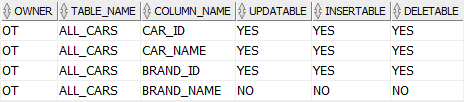
Summary #
- Updatable views are views that allow inserting, updating, and deleting data in the base tables.