Summary: in this tutorial, you will learn how to use the Oracle NOT NULL constraint to enforce a column not to accept NULL values.
Introduction to Oracle NOT NULL constraint
An Oracle NOT NULL constraint specifies that a column cannot contain NULL values. The Oracle NOT NULL constraints are inline constraints which are typically used in the column definition of the CREATE TABLE statement.
CREATE TABLE table_name (
...
column_name data_type NOT NULL
...
);Code language: SQL (Structured Query Language) (sql)It is possible to add a NOT NULL constraint to an existing table by using the ALTER TABLE statement.
ALTER TABLE table_name MODIFY ( column_name NOT NULL);Code language: SQL (Structured Query Language) (sql)In this case, the column_name must not contain any NULL value before applying the NOT NULL constraint.
Oracle NOT NULL constraint examples
The following statement creates the surcharges table:
CREATE TABLE surcharges (
surcharge_id NUMBER GENERATED BY DEFAULT AS IDENTITY,
surcharge_name VARCHAR2(255) NOT NULL,
amount NUMBER(9,2),
PRIMARY KEY (surcharge_id)
);
Code language: SQL (Structured Query Language) (sql)The surcharges table has three columns: surcharge id, surcharge name, and amount.
The surcharge_id column is the primary key column of the table specified by the PRIMARY KEY constraint, therefore, Oracle implicitly adds a NOT NULL constraint to this column.
The surcharge_name column has a NOT NULL constraint specified explicitly in the column definition.
The amount column can accept NULL values.
The following statement inserts a row into the surcharges table:
INSERT INTO surcharges(surcharge_name, amount)
VALUES('Late order placement',10);Code language: SQL (Structured Query Language) (sql)It works as expected.
However, the following statement does not work:
INSERT INTO surcharges(surcharge_name, amount)
VALUES(null,20);Code language: SQL (Structured Query Language) (sql)Because it attempts to insert a NULL value into the surcharge column which has a NOT NULL constraint.
The following statement works because the amount column accepts NULL values:
INSERT INTO surcharges(surcharge_name, amount)
VALUES('Rush Order',NULL);Code language: SQL (Structured Query Language) (sql)The following statement displays all constraints of the surcharges table:
SELECT
table_name,
constraint_name,
search_condition
FROM
user_constraints
WHERE
table_name = 'SURCHARGES';
Code language: SQL (Structured Query Language) (sql)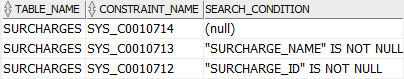
If you want to add a NOT NULL constraint to the amount column, you use the following ALTER TABLE statement:
ALTER TABLE surcharges MODIFY (amount NOT NULL);Code language: SQL (Structured Query Language) (sql)The following error occurred:
SQL Error: ORA-02296: cannot enable (OT.) - null values foundCode language: SQL (Structured Query Language) (sql)Because the surcharges table contains a NULL value.
So before adding the NOT NULL constraint, you need to make sure that the existing data in the surcharges table does not violate the NOT NULL constraint:
UPDATE
surcharges
SET
amount = 0
WHERE
amount IS NULL;Code language: SQL (Structured Query Language) (sql)Now, if you execute the ALTER TABLE statement again:
ALTER TABLE surcharges MODIFY (amount NOT NULL);Code language: SQL (Structured Query Language) (sql)It should work as expected.
Drop NOT NULL constraints
Sometimes, you need to change a column with a NOT NULL constraint to accept NULL values.
To do this, you need to remove the NOT NULL constraint from the column by using the ALTER TABLE statement as below:
ALTER TABLE table_name MODIFY ( column_name NULL)Code language: SQL (Structured Query Language) (sql)For example, to drop the NOT NULL constraint from the amount column of the surcharges table, you use the following statement:
ALTER TABLE surcharges
MODIFY (amount NULL);Code language: SQL (Structured Query Language) (sql)In this tutorial, you have learned how to use the Oracle NOT NULL constraint to enforce a column not to accept NULL values.