Summary: in this tutorial, you will learn how to use the Oracle INSERT ALL statement to insert multiple rows into a table or multiple tables.
In the previous tutorial, you have learned how to insert a row into a table. However, sometimes, you may want to insert multiple rows into a table or multiple tables. In this case, you use the Oracle INSERT ALL statement, which is also referred to as a multitable insert statement.
Oracle provides you with two types of multitable insert statements: unconditional and conditional.
Unconditional Oracle INSERT ALL statement
Insert multiple rows into a table
To insert multiple rows into a table, you use the following Oracle INSERT ALL statement:
INSERT ALL
INTO table_name(col1,col2,col3) VALUES(val1,val2, val3)
INTO table_name(col1,col2,col3) VALUES(val4,val5, val6)
INTO table_name(col1,col2,col3) VALUES(val7,val8, val9)
Subquery;
Code language: SQL (Structured Query Language) (sql)In this statement, each value expression val1, val2, or val3 must refer to a column returned by the select list of the subquery.
If you want to use literal values instead of the values returned by the subquery, you use the following subquery:
SELECT * FROM dual;
Code language: SQL (Structured Query Language) (sql)The following example demonstrates how to insert multiple rows into a table.
First, create a new table named fruits:
CREATE TABLE fruits (
fruit_name VARCHAR2(100) PRIMARY KEY,
color VARCHAR2(100) NOT NULL
);
Code language: SQL (Structured Query Language) (sql)Second, use the Oracle INSERT ALL statement to insert rows into the fruits table:
INSERT ALL
INTO fruits(fruit_name, color)
VALUES ('Apple','Red')
INTO fruits(fruit_name, color)
VALUES ('Orange','Orange')
INTO fruits(fruit_name, color)
VALUES ('Banana','Yellow')
SELECT 1 FROM dual;
Code language: SQL (Structured Query Language) (sql)Third, query data from the fruits table to verify the insertion:
SELECT
*
FROM
fruits;
Code language: SQL (Structured Query Language) (sql)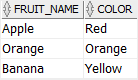
As you can see, three rows were inserted into the fruits table successfully as expected.
Insert multiple rows into multiple tables
Besides inserting multiple rows into a table, you can use the INSERT ALL statement to insert multiple rows into multiple tables as shown in the following syntax:
INSERT ALL
INTO table_name1(col1,col2,col3) VALUES(val1,val2, val3)
INTO table_name2(col1,col2,col3) VALUES(val4,val5, val6)
INTO table_name3(col1,col2,col3) VALUES(val7,val8, val9)
Subquery;
Code language: SQL (Structured Query Language) (sql)Conditional Oracle INSERT ALL Statement
The conditional multitable insert statement allows you to insert rows into tables based on specified conditions.
The following shows the syntax of the conditional multitable insert statement:
INSERT [ ALL | FIRST ]
WHEN condition1 THEN
INTO table_1 (column_list ) VALUES (value_list)
WHEN condition2 THEN
INTO table_2(column_list ) VALUES (value_list)
ELSE
INTO table_3(column_list ) VALUES (value_list)
Subquery
Code language: SQL (Structured Query Language) (sql)If you specify the ALL keyword, then Oracle evaluates each condition in the WHEN clauses. If a condition evaluates to true, Oracle executes the corresponding INTO clause.
However, when you specify FIRST keyword, for each row returned by the subquery, Oracle evaluates each condition in the WHEN clause from top to bottom. If Oracle finds a condition that evaluates to true, it executes the corresponding INTO clause and skips subsequent WHEN clauses for the given row.
Note that a single conditional multitable insert statement can have up to 127 WHEN clauses.
Conditional Oracle INSERT ALL example
The following CREATE TABLE statements create three tables: small_orders, medium_orders, and big_orders with the same structures:
CREATE TABLE small_orders (
order_id NUMBER(12) NOT NULL,
customer_id NUMBER(6) NOT NULL,
amount NUMBER(8,2)
);
CREATE TABLE medium_orders AS
SELECT *
FROM small_orders;
CREATE TABLE big_orders AS
SELECT *
FROM small_orders;
Code language: SQL (Structured Query Language) (sql)The following conditional Oracle INSERT ALL statement inserts order data into the three tables small_orders, medium_orders, and big_orders based on orders’ amounts:
INSERT ALL
WHEN amount < 10000 THEN
INTO small_orders
WHEN amount >= 10000 AND amount <= 30000 THEN
INTO medium_orders
WHEN amount > 30000 THEN
INTO big_orders
SELECT order_id,
customer_id,
(quantity * unit_price) amount
FROM orders
INNER JOIN order_items USING(order_id);Code language: SQL (Structured Query Language) (sql)You can achieve the same result by using the ELSE clause in place of the insert into the big_orders tables as follows:
INSERT ALL
WHEN amount < 10000 THEN
INTO small_orders
WHEN amount >= 10000 AND amount <= 30000 THEN
INTO medium_orders
ELSE
INTO big_orders
SELECT order_id,
customer_id,
(quantity * unit_price) amount
FROM orders
INNER JOIN order_items USING(order_id);
Code language: SQL (Structured Query Language) (sql)Conditional Oracle INSERT FIRST example
Consider the following example:
INSERT FIRST
WHEN amount > 30000 THEN
INTO big_orders
WHEN amount >= 10000 THEN
INTO medium_orders
WHEN amount > 0 THEN
INTO small_orders
SELECT order_id,
customer_id,
(quantity * unit_price) amount
FROM orders
INNER JOIN order_items USING(order_id);
Code language: SQL (Structured Query Language) (sql)This statement will not make any sense in an INSERT ALL because the orders whose amount greater than 30,000 would have ended up being inserted into the three tables.
However, with INSERT FIRST, for each row returned by the subquery Oracle will evaluate each WHEN condition from top to bottom:
- First, if the amount of the order is greater than
30,000, Oracle inserts data into thebig_tablesand ignores the subsequentWHENconditions. - Next, if the first evaluation is false and the amount is greater than or equal to
10,000, Oracle inserts data into themedium_tablesand it also skips evaluating the thirdWHENclause. - Finally, if the first two
WHENconditions evaluate false, Oracle executes theINTOclause in theELSEclause which inserts data into thesmall_orderstable.
Oracle INSERT ALL restrictions
The Oracle multitable insert statement is subject to the following main restrictions:
- It can be used to insert data into tables only, not views or materialized views.
- It cannot be used to insert data into remote tables.
- The number of columns in all the
INSERT INTOclauses must not exceed 999. - A table collection expression cannot be used in a multitable insert statement.
- The subquery of the multitable insert statement cannot use a sequence.
In this tutorial, you have learned how to use the Oracle INSERT ALL statement to insert multiple rows into a table or multiple tables.