Summary: in this tutorial, you will learn how to use the Oracle COUNT() function to get the number of items in a group.
Oracle COUNT() function syntax
The Oracle COUNT() function is an aggregate function that returns the number of items in a group.
The syntax of the COUNT() function is as follows:
COUNT( [ALL | DISTINCT | * ] expression)Code language: SQL (Structured Query Language) (sql)The COUNT() function accepts a clause which can be either ALL, DISTINCT, or *:
COUNT(*)function returns the number of items in a group, includingNULLand duplicate values.COUNT(DISTINCT expression)function returns the number of unique and non-null items in a group.COUNT(ALL expression)evaluates the expression and returns the number of non-null items in a group, including duplicate values.
If you don’t explicitly specify DISTINCT or ALL, the COUNT() function uses the ALL by default.
Note that, unlike other aggregate functions such as AVG() and SUM(), the COUNT(*) function does not ignore NULL values.
Oracle COUNT() examples
Let’s take some examples of using the COUNT() function.
A) COUNT(*) vs. COUNT(DISTINCT expr) vs. COUNT(ALL)
Let’s create a table named items that consists of a val column and insert some sample data into the table for the demonstration.
CREATE TABLE items(val number);
INSERT INTO items(val) VALUES(1);
INSERT INTO items(val) VALUES(1);
INSERT INTO items(val) VALUES(2);
INSERT INTO items(val) VALUES(3);
INSERT INTO items(val) VALUES(NULL);
INSERT INTO items(val) VALUES(4);
INSERT INTO items(val) VALUES(NULL);
SELECT * FROM items;
Code language: SQL (Structured Query Language) (sql)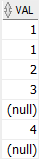
The following statement uses the COUNT(*) function to return the number of rows in the items table including NULL and duplicate values:
SELECT
COUNT(*)
FROM
items;
Code language: SQL (Structured Query Language) (sql)
The following statement uses the COUNT(DISTINCT val) to return only the number of distinct and non-null rows from the items table:
SELECT
COUNT( DISTINCT val )
FROM
items;
Code language: SQL (Structured Query Language) (sql)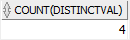
The following statement uses the COUNT(ALL val) function to return the number of non-null rows in the items table, considering duplicates.
SELECT
COUNT( ALL val )
FROM
items;
Code language: SQL (Structured Query Language) (sql)
B) Simple Oracle COUNT() example
The following example returns the number of rows in the products table:
SELECT
COUNT(*)
FROM
products;
Code language: SQL (Structured Query Language) (sql)
C) Oracle COUNT() with WHERE clause example
If you want to find the number of products in the category id 1, you can add a WHERE clause to the query above:
SELECT
COUNT(*)
FROM
products
WHERE
category_id = 1;
Code language: SQL (Structured Query Language) (sql)
D) Oracle COUNT() with GROUP BY clause example
To find the number of products in each product category, you use the following statement:
SELECT
category_id,
COUNT(*)
FROM
products
GROUP BY
category_id
ORDER BY
category_id;
Code language: SQL (Structured Query Language) (sql)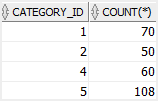
In this example,
- First, the
GROUP BYclause divides the products into groups based on the product category (category_id). - Second, the
COUNT(*)function returns the number of products for each group.
E) Oracle COUNT() with LEFT JOIN clause
The following examples get all category names and the number of products in each category by joining the product_categories with the products table and using the COUNT() function with the GROUP BY clause.
SELECT
category_name,
COUNT( product_id )
FROM
product_categories
LEFT JOIN products
USING(category_id)
GROUP BY
category_name
ORDER BY
category_name;
Code language: SQL (Structured Query Language) (sql)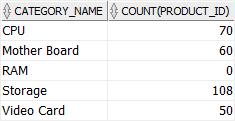
F) Oracle COUNT() with HAVING clause example
The following statement retrieves category names and the number of products in each. In addition, it uses a HAVING clause to return the only category whose number of products is greater than 50.
SELECT
category_name,
COUNT( product_id )
FROM
product_categories
LEFT JOIN products
USING(category_id)
GROUP BY
category_name
HAVING
COUNT( product_id ) > 50
ORDER BY
category_name;
Code language: SQL (Structured Query Language) (sql)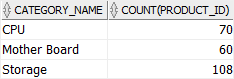
G) Using Oracle COUNT() and HAVING clause to find duplicate values
You can use the COUNT() function and a HAVING clause to find rows with duplicate values in a specified column.
For example, the following statement returns the contacts’ last names that appear more than once:
SELECT
last_name,
COUNT( last_name )
FROM
contacts
GROUP BY
last_name
HAVING
COUNT( last_name )> 1
ORDER BY
last_name;
Code language: SQL (Structured Query Language) (sql)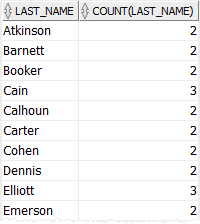
In this statement:
- Firstly, the
GROUP BYclause divides the rows in thecontactstable into groups based on the values in thelast_namecolumn. - Secondly, the
COUNT()function returns the number of the same last names for each last name. - Finally, the
HAVINGclause returns only groups that have more than one value of the last name.
In this tutorial, you have learned how to use the Oracle COUNT() function to return the number of items in a group.