Summary: in this tutorial, you will learn how to use the Oracle CREATE VIEW statement to create a new view in the database.
Oracle CREATE VIEW syntax
To create a new view in a database, you use the following Oracle CREATE VIEW statement:
CREATE [OR REPLACE] VIEW view_name [(column_aliases)] AS
defining-query
[WITH READ ONLY]
[WITH CHECK OPTION]
Code language: SQL (Structured Query Language) (sql) OR REPLACE
The OR REPLACE option replaces the definition of existing view. It is handy if you have granted various privileges on the view. Because when you use the DROP VIEW and CREATE VIEW to change the view’s definition, Oracle removes the view privileges, which may not be what you want. To avoid this, you can use the CREATE OR REPLACE clause that preserves the view privileges.
FORCE
Usually, you create a new view based on existing tables. However, sometimes, you may want to create a view based on the tables that you will create later or the tables that you don’t have sufficient privileges to access at the time of creating the view. In these cases, you can use the FORCE option.
column-aliases
Typically, the column names of a view are derived from the select list of the defining query. However, the column names of the defining query may contain functions or expressions that you cannot use for the view definition.
To solve this problem, you have two options:
- Use column aliases that adhere to the naming rules in the
SELECTclause of the defining query. - Explicitly specify column aliases for the view’s columns between the
CREATE VIEWandASclauses.
AS defining-query
The defining query is a SELECT statement that defines the columns and rows of the view.
WITH READ ONLY
The WITH READ ONLY clause prevents the underlying tables from changing through the view.
WITH CHECK OPTION
The WITH CHECK OPTION clause protects the view from any changes to the underlying table that would produce rows that are not included in the defining query.
Oracle CREATE VIEW examples
Let’s look at some examples of creating new views based on the tables in the sample database.
A) Creating a view example
See the following employees table from the sample database.
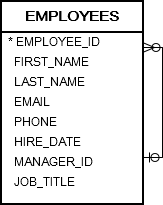
The following statement creates a view named employee_yos based on the employees table. The view shows the employee id, name, and years of service:
CREATE VIEW employee_yos AS
SELECT
employee_id,
first_name || ' ' || last_name full_name,
FLOOR( months_between( CURRENT_DATE, hire_date )/ 12 ) yos
FROM
employees;
Code language: SQL (Structured Query Language) (sql)In this example, we did not define the column names for the view because the defining query uses column aliases for expressions such as full_name for first_name || ' ' || last_name and yos for FLOOR( months_between( CURRENT_DATE, hire_date )/ 12 ).
If you don’t want to use column aliases in the query, you must define them in the CREATE VIEWclause:
CREATE VIEW employee_yos (employee_id, full_name, yos) AS
SELECT
employee_id,
first_name || ' ' || last_name,
FLOOR( months_between( CURRENT_DATE, hire_date )/ 12 )
FROM
employees;
Code language: SQL (Structured Query Language) (sql)The following query returns employees whose years of service are 15:
SELECT
*
FROM
employee_yos
WHERE
yos = 15
ORDER BY
full_name;
Code language: SQL (Structured Query Language) (sql)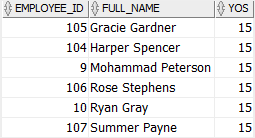
B) Creating a read-only view example
Consider the following customers table:
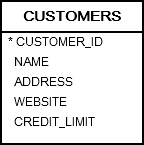
The following example creates a read-only view named customer_credits, which is based on the customers table. The view contains three columns: customer id, customer name, and credit limit:
CREATE OR REPLACE VIEW customer_credits(
customer_id,
name,
credit
) AS
SELECT
customer_id,
name,
credit_limit
FROM
customers WITH READ ONLY;
Code language: SQL (Structured Query Language) (sql)C) Creating a Join view example
A join view is a view whose defining query contains a join, e.g., inner join or left join. The following statement creates a view named backlogs whose defining query includes join clauses that join three tables: orders, order_items, and products.
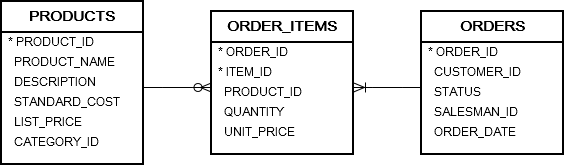
CREATE OR REPLACE VIEW backlogs AS
SELECT
product_name,
EXTRACT(
YEAR
FROM
order_date
) YEAR,
SUM( quantity * unit_price ) amount
FROM
orders
INNER JOIN order_items
USING(order_id)
INNER JOIN products
USING(product_id)
WHERE
status = 'Pending'
GROUP BY
EXTRACT(
YEAR
FROM
order_date
),
product_name;
Code language: SQL (Structured Query Language) (sql)In this tutorial, you have learned how to use the Oracle CREATE VIEW statement to create new views in the database.