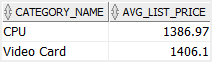Summary: in this tutorial, you will learn how to use the Oracle AVG() function to calculate the average of a group.
Oracle AVG() syntax
The Oracle AVG()
The following illustrates the syntax of the Oracle AVG()
AVG([DISTINCT | ALL ] expression)
Code language: SQL (Structured Query Language) (sql)The AVG()DISTINCT or ALL.
The DISTINCT clause instructs the function to ignore the duplicate values while the ALL clause causes the function to consider all the duplicate values.
For example, the average DISTINCT of 1, 1, 2, and 3 is (1 + 2 + 3 ) / 3 = 2, while the average ALL of 1, 1, 2, and 3 is (1 + 1 + 2 + 3) /4 = 1.75
The AVG()
Oracle AVG() examples
We will use the products table in the sample database for the demonstration.
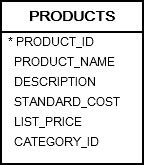
A) Simple Oracle AVG() example
The following example calculates the average standard costs of all products:
SELECT
ROUND(AVG( standard_cost ), 2) avg_std_cost
FROM
products;
Code language: SQL (Structured Query Language) (sql)
Notice that we used the ROUND()
You can also use multiple AVG()
SELECT
ROUND(AVG( standard_cost ),2) avg_std_cost,
ROUND(AVG( list_price ), 2) avg_list_price
FROM
products;
Code language: SQL (Structured Query Language) (sql)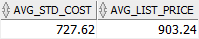
B) Oracle AGV() with DISTINCT clause
The following statement calculates the average DISTINCT list prices:
SELECT
ROUND(
AVG( DISTINCT list_price ),
2
) avg_list_price
FROM
products;
Code language: SQL (Structured Query Language) (sql)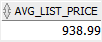
The result of the average DISTINCT is different from the average ALL above because some products have the same list prices.
C) Oracle AVG() with GROUP BY clause
The following example calculates the average list price of products by category:
SELECT
category_id,
ROUND(
AVG( list_price ),
2
) avg_list_price
FROM
products
GROUP BY
category_id;
Code language: SQL (Structured Query Language) (sql)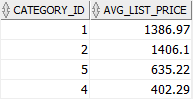
In this example, the GROUP BY clause divides the products by category and then the AVG()
To make the result more readable, you can also retrieve the category name by adding an INNER JOIN clause to the query above:
SELECT
category_name,
ROUND( AVG( list_price ),2 ) avg_list_price
FROM
products
INNER JOIN product_categories
USING(category_id)
GROUP BY
category_name
ORDER BY
category_name;
Code language: SQL (Structured Query Language) (sql)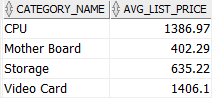
D) Oracle AVG() with HAVING clause
The following example returns the product categories whose average list prices are greater than 1000 specified by the HAVING clause:
SELECT
category_name,
ROUND(
AVG( list_price ),
2
) avg_list_price
FROM
products
INNER JOIN product_categories
USING(category_id)
GROUP BY
category_name
HAVING
AVG( list_price )> 1000
ORDER BY
category_name;
Code language: SQL (Structured Query Language) (sql)The following HAVING clause is used to filter groups of product categories.
HAVING
AVG( list_price )> 1000
Code language: SQL (Structured Query Language) (sql)E) Oracle AVG() with subquery
Consider the following example:
SELECT
ROUND( AVG( avg_list_price ), 2) avg_of_avg
FROM
(
SELECT
AVG( list_price ) avg_list_price
FROM
products
GROUP BY
category_id
);
Code language: SQL (Structured Query Language) (sql)
In this example:
- The subquery returns the average list prices by product category.
- The outer query returns the average of the average list prices per product category.
F) Oracle AVG() with NULL values
Let’s create a new table named tests for the demonstration.
CREATE TABLE tests (
employee_id NUMBER PRIMARY KEY,
score NUMBER(3,1)
);
INSERT INTO tests(employee_id, score) VALUES(1, 95);
INSERT INTO tests(employee_id, score) VALUES(2, 70);
INSERT INTO tests(employee_id, score) VALUES(3, 60);
INSERT INTO tests(employee_id, score) VALUES(4, null);
SELECT * FROM tests;Code language: SQL (Structured Query Language) (sql)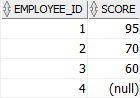
The following statement calculates the average score of all employees:
SELECT
AVG( score )
FROM
tests;
Code language: SQL (Structured Query Language) (sql)The result is:

As mentioned earlier, the AVG() function ignores NULL values.
G) Oracle AVG() with NVL() function
If you want to treat the NULL value as zero for calculating the average, you can use AVG()NVL()
SELECT
AVG( NVL( score, 0 ))
FROM
tests;
Code language: SQL (Structured Query Language) (sql)The NVL() function returns 0 if the score is null. Otherwise, it returns the score.
Here is the result:
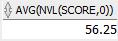
In this tutorial, you have learned how to use the Oracle AVG() function to calculate the average of a group of values.