Summary: in this tutorial, you will learn how to use the Oracle drop column statements to remove one or more columns from a table.
Oracle Drop Column using SET UNUSED COLUMN clause
The process of dropping a column from a big table can be time and resource-consuming. Therefore, we typically drop the column logically by using the ALTER TABLE SET UNUSED COLUMN statement as follows:
ALTER TABLE table_name
SET UNUSED COLUMN column_name;Code language: SQL (Structured Query Language) (sql)Once you execute the statement, the column is no longer visible for access.
During the off-peak hours, you can drop the unused columns physically using the following statement:
ALTER TABLE table_name
DROP UNUSED COLUMNS;
Code language: SQL (Structured Query Language) (sql)If you want to reduce the amount of undo logs accumulated, you can use the CHECKPOINT option that forces a checkpoint after the specified number of rows has been processed.
ALTER TABLE table_name
DROP UNUSED COLUMNS CHECKPOINT 250;
Code language: SQL (Structured Query Language) (sql)Oracle SET UNUSED COLUMN example
Let’s create a table named suppliers for the demonstration:
CREATE TABLE suppliers (
supplier_id NUMBER GENERATED BY DEFAULT AS IDENTITY,
contact_name VARCHAR2(255) NOT NULL,
company_name VARCHAR2(255),
phone VARCHAR2(100) NOT NULL,
email VARCHAR2(255) NOT NULL,
fax VARCHAR2(100) NOT NULL,
PRIMARY KEY(supplier_id)
);
Code language: SQL (Structured Query Language) (sql)The following statements insert sample data into the suppliers table:
INSERT INTO suppliers (contact_name,company_name,phone,email,fax)
VALUES ('Solomon F. Zamora',
'Elit LLP',
'1-245-616-6781',
'[email protected]',
'1-593-653-6421');
INSERT INTO suppliers (contact_name,company_name,phone,email,fax)
VALUES ('Haley Franco',
'Ante Vivamus Limited',
'1-754-597-2827',
'[email protected]',
'1-167-362-9592');
INSERT INTO suppliers (contact_name,company_name,phone,email,fax)
VALUES ('Gail X. Tyson',
'Vulputate Velit Eu Inc.',
'1-331-448-8406',
'[email protected]',
'1-886-556-8494');
INSERT INTO suppliers (contact_name,company_name,phone,email,fax)
VALUES ('Alec N. Strickland',
'In At Associates',
'1-467-132-4527',
'[email protected]',
'1-735-818-0914');
INSERT INTO suppliers (contact_name,company_name,phone,email,fax)
VALUES ('Britanni Holt',
'Magna Cras Convallis Corp.',
'1-842-554-5106',
'[email protected]',
'1-381-532-1632');
INSERT INTO suppliers (contact_name,company_name,phone,email,fax)
VALUES ('Audra O. Ingram',
'Commodo LLP',
'1-934-490-5667',
'[email protected]',
'1-225-217-4699');
INSERT INTO suppliers (contact_name,company_name,phone,email,fax)
VALUES ('Cody K. Chapman',
'Tempor Arcu Inc.',
'1-349-383-6623',
'[email protected]',
'1-824-229-3521');
INSERT INTO suppliers (contact_name,company_name,phone,email,fax)
VALUES ('Tobias Merritt',
'Amet Risus Company',
'1-457-675-2547',
'[email protected]',
'1-404-101-9940');
INSERT INTO suppliers (contact_name,company_name,phone,email,fax)
VALUES ('Ryder G. Vega',
'Massa LLC',
'1-655-465-4319',
'[email protected]',
'1-282-381-9477');
INSERT INTO suppliers (contact_name,company_name,phone,email,fax)
VALUES ('Arthur Woods',
'Donec Elementum Lorem Foundation',
'1-406-810-9583',
'[email protected]',
'1-462-765-8157');
INSERT INTO suppliers (contact_name,company_name,phone,email,fax)
VALUES ('Lael Snider',
'Ultricies Adipiscing Enim Corporation',
'1-252-634-4780',
'[email protected]',
'1-986-508-6373');
Code language: SQL (Structured Query Language) (sql)To logically drop the fax column from the suppliers table, you use the following statement:
ALTER TABLE suppliers
SET UNUSED COLUMN fax;Code language: SQL (Structured Query Language) (sql)From now on, you cannot access the fax column anymore:
SELECT
*
FROM
suppliers;
Code language: SQL (Structured Query Language) (sql)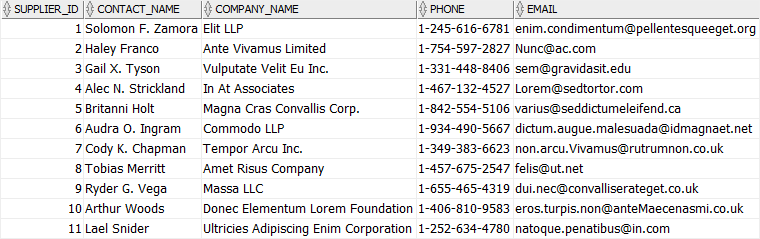
You can view the number of unused columns per table from the DBA_UNUSED_COL_TABS view:
SELECT
*
FROM
DBA_UNUSED_COL_TABS;
Code language: SQL (Structured Query Language) (sql)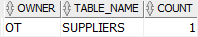
As you can see, the suppliers table has one unused column.
To drop all unused columns from the suppliers table, you use the following statement:
ALTER TABLE suppliers
DROP UNUSED COLUMNS;
Code language: SQL (Structured Query Language) (sql)Querying data from the DBA_UNUSED_COL_TABS view again, you will get an empty result set.
Oracle Drop Column using DROP COLUMN clause
To drop a column from a table physically, you use the following statement:
ALTER TABLE table_name
DROP COLUMN column_name;
Code language: SQL (Structured Query Language) (sql)To drop multiple columns, you use the statement below:
ALTER TABLE table_name
DROP (
column_name_1,
column_name_2
);
Code language: SQL (Structured Query Language) (sql)Oracle DROP COLUMN clause example
The following statement removes the email and phone columns from the suppliers table:
ALTER TABLE
suppliers
DROP (
email,
phone
);
Code language: SQL (Structured Query Language) (sql)In this tutorial, you have learned how to use the Oracle drop column statement to delete one or more columns from a table.