Summary: in this tutorial, you are going to learn how to use the Oracle UPDATE statement to change existing values in a table.
Introduction to the Oracle UPDATE statement
To changes existing values in a table, you use the following Oracle UPDATE statement:
UPDATE
table_name
SET
column1 = value1,
column2 = value2,
column3 = value3,
...
WHERE
condition;
Code language: SQL (Structured Query Language) (sql)Let’s examine the UPDATE statement in detail.
- First, you specify the name of the table which you want to update.
- Second, you specify the name of the column whose values are to be updated and the new value. If you update more than two columns, you separate each expression
column = valueby a comma. Thevalue1,value2, orvalue3can be literals or a subquery that returns a single value. Note that theUPDATEstatement allows you to update as many columns as you want. - Third, the
WHEREclause determines which rows of the table should be updated. TheWHEREclause is optional. If you omit it, theUPDATEstatement will update all rows of the table.
Oracle UPDATE examples
Let’s create a new table with some sample data for the demonstration.
First, the following CREATE TABLE statement creates a new table named parts:
CREATE TABLE parts (
part_id NUMBER GENERATED BY DEFAULT AS IDENTITY,
part_name VARCHAR(50) NOT NULL,
lead_time NUMBER(2,0) NOT NULL,
cost NUMBER(9,2) NOT NULL,
status NUMBER(1,0) NOT NULL,
PRIMARY KEY (part_id)
);
Code language: SQL (Structured Query Language) (sql)Second, the following INSERT statements add sample data to the parts table:
INSERT INTO parts (part_name,lead_time,cost,status) VALUES ('sed dictum',5,134,0);
INSERT INTO parts (part_name,lead_time,cost,status) VALUES ('tristique neque',3,62,1);
INSERT INTO parts (part_name,lead_time,cost,status) VALUES ('dolor quam,',16,82,1);
INSERT INTO parts (part_name,lead_time,cost,status) VALUES ('nec, diam.',41,10,1);
INSERT INTO parts (part_name,lead_time,cost,status) VALUES ('vitae erat',22,116,0);
INSERT INTO parts (part_name,lead_time,cost,status) VALUES ('parturient montes,',32,169,1);
INSERT INTO parts (part_name,lead_time,cost,status) VALUES ('metus. In',45,88,1);
INSERT INTO parts (part_name,lead_time,cost,status) VALUES ('at, velit.',31,182,0);
INSERT INTO parts (part_name,lead_time,cost,status) VALUES ('nonummy ultricies',7,146,0);
INSERT INTO parts (part_name,lead_time,cost,status) VALUES ('a, dui.',38,116,0);
INSERT INTO parts (part_name,lead_time,cost,status) VALUES ('arcu et',37,72,1);
INSERT INTO parts (part_name,lead_time,cost,status) VALUES ('sapien. Cras',40,197,1);
INSERT INTO parts (part_name,lead_time,cost,status) VALUES ('et malesuada',24,46,0);
INSERT INTO parts (part_name,lead_time,cost,status) VALUES ('mauris id',4,153,1);
INSERT INTO parts (part_name,lead_time,cost,status) VALUES ('eleifend egestas.',2,146,0);
INSERT INTO parts (part_name,lead_time,cost,status) VALUES ('cursus. Nunc',9,194,1);
INSERT INTO parts (part_name,lead_time,cost,status) VALUES ('vivamus sit',37,93,0);
INSERT INTO parts (part_name,lead_time,cost,status) VALUES ('ac orci.',35,134,0);
INSERT INTO parts (part_name,lead_time,cost,status) VALUES ('arcu. Aliquam',36,154,0);
INSERT INTO parts (part_name,lead_time,cost,status) VALUES ('at auctor',32,56,1);
INSERT INTO parts (part_name,lead_time,cost,status) VALUES ('purus, accumsan',33,12,1);
Code language: SQL (Structured Query Language) (sql)Third, we have a parts table with some sample data for practice:
SELECT
*
FROM
parts
ORDER BY
part_name;
Code language: SQL (Structured Query Language) (sql)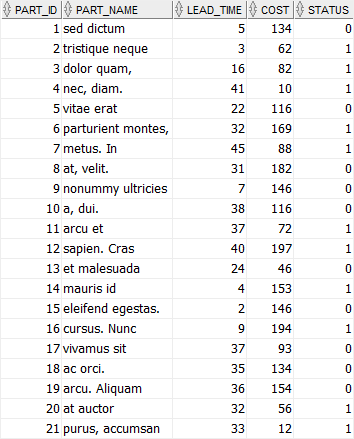
A) Oracle UPDATE – update one column of a single row
The following UPDATE statement changes the cost of the part with id 1:
UPDATE
parts
SET
cost = 130
WHERE
part_id = 1;
Code language: SQL (Structured Query Language) (sql)To verify the update, you use the following query:
SELECT
*
FROM
parts
WHERE
part_id = 1;
Code language: SQL (Structured Query Language) (sql)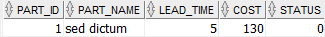
B) Oracle UPDATE – update multiple columns of a single row
The following statement updates the lead time, cost, and status of the part whose id is 5.
UPDATE
parts
SET
lead_time = 30,
cost = 120,
status = 1
WHERE
part_id = 5;
Code language: SQL (Structured Query Language) (sql)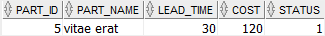
C) Oracle UPDATE – update multiple rows example
The following statement increases the costs of all parts in the parts table by 5%:
UPDATE
parts
SET
cost = cost * 1.05;
Code language: SQL (Structured Query Language) (sql)Here is the result:
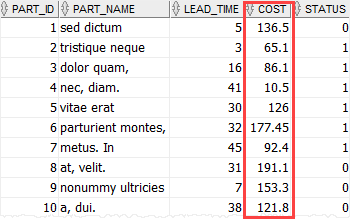
In this tutorial, you have learned how to use the Oracle UPDATE statement to change existing values in a table.