Summary: in this tutorial, you will learn how to use the Oracle DUMP() function to find the data type, length, and internal representation of an expression.
Introduction to Oracle DUMP() function #
The Oracle DUMP() function allows you to find the data type, length, and internal representation of a value.
The following illustrates the syntax of the DUMP() function:
DUMP ( expression [, return_format] [, start_position] [, length] )Code language: SQL (Structured Query Language) (sql)Arguments #
The DUMP() function takes four arguments
expression #
Specifies an expression to be evaluated. It can be a column or an expression.
return_format #
Determines the format of the returned value. The return_format accepts one of the following values:
If you don’t specify the return_format, the DUMP() function will return the internal representation of the expression in decimal format (or 10).
start_position #
Specifies the starting position in the expression for which to return the internal representation.
length #
Specifies the length, of the start_position, in the expression for which to return the internal representation.
Return value #
The DUMP() function returns a value of VARCHAR2 type. If the expression is NULL, the DUMP() function will return NULL.
Examples #
Let’s take some examples of using the DUMP() function.
Basic Oracle DUMP() function examples #
The following example uses the DUMP() function to display the type, length, and internal representation of the string 'Oracle DUMP':
SELECT
DUMP('Oracle DUMP') AS result
FROM
DUAL;
Code language: SQL (Structured Query Language) (sql)Here is the result:
RESULT
--------------------------------------------------
Typ=96 Len=11: 79,114,97,99,108,101,32,68,85,77,80
Code language: SQL (Structured Query Language) (sql)In this result:
- The Typ=96: 96 denotes the
CHARdata type. (See the table for the mapping of the internal numbers and their corresponding data types) - Len=11: the length of the string is 11.
- 79,114,97,99,108,101,32,68,85,77,80 is the decimal (or ASCII) representation of the string
'Oracle DUMP'e.g., ASCII of O is 79, r is 114, and so on.
To display the actual characters of the string, you use the format 17:
SELECT
DUMP('Oracle DUMP',17) AS result
FROM
DUAL; Code language: SQL (Structured Query Language) (sql)Here is the output:
RESULT
------------------------------------
Typ=96 Len=11: O,r,a,c,l,e, ,D,U,M,P
Code language: SQL (Structured Query Language) (sql)Using Oracle DUMP() function with table data example #
This example uses the DUMP() function to show the data type, length, and internal representation of the customer names from the customers table:
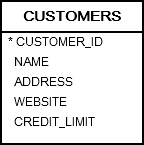
SELECT
name,
DUMP(name) result
FROM
customers
ORDER BY
name;Code language: SQL (Structured Query Language) (sql)This picture illustrates the partial result set:
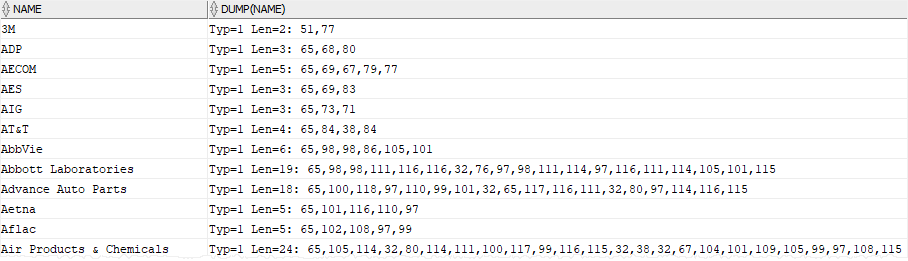
Summary #
- Use the Oracle
DUMP()function to get the data type, length, and internal representation of an expression.