Summary: in this tutorial, you will learn how to use the Python cx_Oracle API to update data in a table.
To update data in a table, you follow these steps:
- First, connect to the Oracle Database by creating a new
Connectionobject. - Second, create a
Cursorobject from theConnectionobject. - Third, execute an
UPDATEstatement by calling theCursor.execute()method. - Fourth, call the
Connection.commit()method to apply the changes to the database. - Finally, release the
CursorandConnectionobjects. You can use thewithblock to release these objects automatically.
The following code illustrates how to update the amount for a billing document based on a specific billing number.
import oracledb
from connect import connect
import logging
def update(billing_no: int, amount: float) -> bool:
sql = '''update billing_headers
set amount = :amount
where billing_no = :billing_no'''
try:
with connect() as connection:
with connection.cursor() as cursor:
params = {
'billing_no': billing_no,
'amount': amount,
}
cursor.execute(sql, params)
connection.commit()
return True
except oracledb.Error as e:
error_message = f"Oracle database error during billing update for billing_no {billing_no}: {e}"
logging.error(error_message)
raise
except Exception as e:
error_message = f"An unexpected error occurred during billing update for billing_no {billing_no}: {e}"
logging.critical(error_message)
raise
if __name__ == '__main__':
update(1, 2000)Code language: Python (python)After executing the program, you can examine the contents of the billing_headers table:
SELECT *
FROM billing_headers
WHERE billing_no = 1;Code language: Python (python)Here is the output:
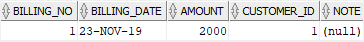
In this tutorial, you have learned how to use the python-oracledb API to update data in a table.
Was this tutorial helpful?