Summary: in this tutorial, you will learn how to select data from Oracle Database using fetchone(), fetchmany(), and fetchall() methods.
To select data from the Oracle Database in a Python program, you follow these steps:
- First, establish a connection to the Oracle Database using the
cx_Oracle.connect()method. - Second, create a
Cursorobject from the Connection object using theConnection.cursor()method. - Third, execute an SQL statement to select data from one or more tables using the
Cursor.execute()method. - Fourth, fetch rows using the
Cursor.fetchone(),Cursor.fetchmany(), andCursor.fetchall()methods. - Finally, release the
CursorandConnectionobjects using theCursor.close()andConnection.Close()method. If you want to release theCursorandConnectionautomagically, you can use thewithblock.
We will use the customers table from the sample database:
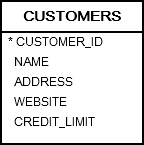
and the following config.py module:
username = 'OT'
password = '<password>'
dsn = 'localhost/pdborcl'
port = 1512
encoding = 'UTF-8'
Code language: Python (python)Querying data using the Cursor.fetchone() method
The following fetchone.py illustrates how to select data from the customers table:
import cx_Oracle
import config
sql = 'select customer_id, name ' \
'from customers ' \
'order by name'
try:
with cx_Oracle.connect(
config.username,
config.password,
config.dsn,
encoding=config.encoding) as connection:
with connection.cursor() as cursor:
cursor.execute(sql)
while True:
row = cursor.fetchone()
if row is None:
break
print(row)
except cx_Oracle.Error as error:
print(error)
Code language: Python (python)Even though the Cursor.fetchone() returns a single row at a time, it always retrieves data from Oracle Database in batches with the batch size defaults to Cursor.arraysize.
To improve the performance, you can tweak the value of Cursor.arraysize before calling the Cursor.execute() method.
Note that increasing the value of Cursor.arraysize help reduces the number of round-trips to the database. However, it increases the amount of memory required.
Querying data using the Cursor.fetchmany() method
If you want to process rows in batches, you can use the Cursor.fetchmany() method. In this case, you pass the batch size to the Cursor.fetchmany() method. The batch size defaults to Cursor.arraysize:
import cx_Oracle
import config
sql = 'select customer_id, name ' \
'from customers ' \
'order by name'
batch_size = 20
try:
with cx_Oracle.connect(
config.username,
config.password,
config.dsn,
encoding=config.encoding) as connection:
with connection.cursor() as cursor:
# execute the SQL statement
cursor.execute(sql)
while True:
# fetch rows
rows = cursor.fetchmany(batch_size)
if not rows:
break
# display rows
for row in rows:
print(row)
except cx_Oracle.Error as error:
print(error)
Code language: Python (python)Querying data using the Cursor.fetchall() method
If the number of rows is small and can fit into the memory, you can use the Cursor.fetchall() method:
import cx_Oracle
import config
sql = 'select customer_id, name ' \
'from customers ' \
'order by name'
try:
# connect to the Oracle Database
with cx_Oracle.connect(
config.username,
config.password,
config.dsn,
encoding=config.encoding) as connection:
with connection.cursor() as cursor:
# execute the SQL statement
cursor.execute(sql)
# fetch all rows
rows = cursor.fetchall()
if rows:
for row in rows:
print(row)
except cx_Oracle.Error as error:
print(error)Code language: Python (python)In this tutorial, you have learned how to use the fetchone(), fetchmany(), and fetchall() methods of the Cursor object to fetch data from the Oracle Database.