The Oracle REPLACE() function replaces all occurrences of a specified substring in a string with another.
Syntax
The following illustrates the syntax of the Oracle REPLACE() function:
REPLACE(string_expression, string_pattern [,string_replacement])
Code language: SQL (Structured Query Language) (sql)Arguments
The Oracle REPLACE() function accepts three arguments:
1) string_expression
is a string (or an expression that evaluates to a string) to be searched.
2) string_pattern
is a substring to be replaced.
3) string_replacement
is the replacement string.
Return Value
The REPLACE() function returns a string with every occurrence of the string_pattern replaced with the string_replacement.
If you omit the string_replacement, the REPLACE() function removes all occurrences of the string_pattern in the string_expression.
In case the string_pattern is null or empty, the REPLACE() function returns the string_expression.
Examples
The following statement replaces is with 'IS' in the string ‘This is a test':
SELECT
REPLACE( 'This is a test', 'is', 'IS' )
FROM
dual;
Code language: SQL (Structured Query Language) (sql)The following is the result:
'thIS IS a test'
Code language: SQL (Structured Query Language) (sql)We often use the REPLACE()
Let’s create a new table named articles for the demonstration.
First, create the articles table with the following structure:
CREATE TABLE articles(
article_id NUMBER GENERATED BY DEFAULT AS IDENTITY,
title VARCHAR2( 255 ),
article_body VARCHAR2(4000),
PRIMARY KEY (article_id)
); Code language: SQL (Structured Query Language) (sql)Next, insert sample data into the articles table:
INSERT INTO articles( title, article_body)
VALUES('Sample article','This is a <strong>sample</strong> article');
INSERT INTO articles( title, article_body)
VALUES('Another article','Another excellent <strong>sample</strong> article');
Code language: SQL (Structured Query Language) (sql)Then, query data from the articles table:
SELECT
article_id, title, article_body
FROM
articles;
Code language: SQL (Structured Query Language) (sql)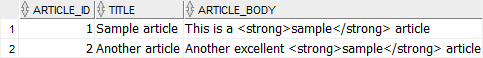
After that, suppose you want to replace all <strong> tags with <b> tags in the article_body column. Here are the queries to do so:
UPDATE
articles
SET
article_body = REPLACE( article_body, '<strong>', '<b>' );
UPDATE
articles
SET
article_body = REPLACE( article_body, '</strong>', '</b>' );
Code language: SQL (Structured Query Language) (sql)These queries used the REPLACE() function to replace <strong> with <b> and </strong> with </b>.
Finally, query data from the articles table to verify the replacements:
SELECT
article_id, title, article_body
FROM
articles;
Code language: SQL (Structured Query Language) (sql)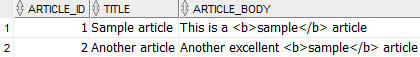
As you can see in the output, the <strong> tags have been replaced with the b tags as expected.
Remarks
Oracle provides you with the TRANSLATE() function that has similar functionality to the REPLACE() function.
However, the TRANSLATE() function provides single-character, one-to-one substitution, while the REPLACE() function allows you to substitute one string for another.
In this tutorial, you have learned how to use the Oracle REPLACE() function to replace all occurrences of a substring in a string with another.