The Oracle LOCALTIMESTAMP function returns a TIMESTAMP value that represents the current date and time in the session time.
Notice that the LOCALTIMESTAMP function returns a TIMESTAMP value while the CURRENT_TIMESTAMP function returns a TIMESTAMP WITH TIME ZONE value.
Syntax
The following illustrates the syntax of the Oracle LOCALTIMESTAMP function:
LOCALTIMESTAMP(fractional_second_precision)
Code language: SQL (Structured Query Language) (sql)Arguments
The LOCALTIMESTAMP function accepts one optional argument:
1) fractional_second_precision
This argument specifies the fractional second precision for the returned time value.
Return Value
The Oracle LOCALTIMESTAMP function returns a TIMESTAMP value.
Examples
The following statement shows the returned values of the LOCALTIMESTAMP and CURRENT_TIMESTAMP:
SELECT
LOCALTIMESTAMP,
CURRENT_TIMESTAMP
FROM
dual;Code language: SQL (Structured Query Language) (sql)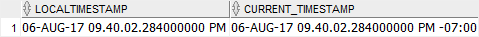
As you can see, the LOCATIMESTAMP function returned a time stamp without the session time zone data.
Let’s change the session time zone to the new one:
ALTER SESSION SET TIME_ZONE = '-9:00';Code language: SQL (Structured Query Language) (sql)And execute the LOCALTIMESTAMP and CURRENT_TIMESTAMP functions again:
SELECT
LOCALTIMESTAMP,
CURRENT_TIMESTAMP
FROM
dual;Code language: SQL (Structured Query Language) (sql)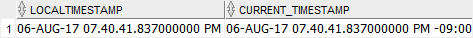
The output showed that both the returned time stamps were adjusted to the new session time zone.
In this tutorial, you have learned how to use the Oracle LOCATIMESTAMP function to get a TIMESTAMP value that represents the current time stamp in the session time zone.