The Oracle EXTRACT() function extracts a specific component (year, month, day, hour, minute, second, etc.,) from a datetime or an interval value.
Syntax
The following illustrates the syntax of the Oracle EXTRACT() function:
EXTRACT(field FROM source)
Code language: SQL (Structured Query Language) (sql)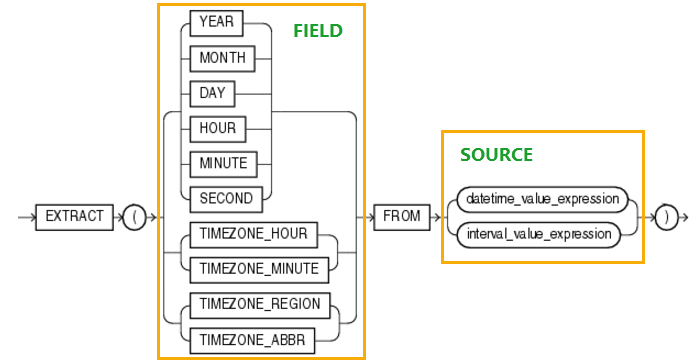
Arguments
The Oracle EXTRACT() function accepts two arguments:
1) field
The field argument specifies the component to be extracted.
2) source
The source argument is a DATE, an INTERVAL, or a TIMESTAMP value from which a field is extracted.
The following table illustrates which fields you can extract from which value type.
| Value Type | Available Fields |
|---|---|
| DATE | YEAR, MONTH, DAY |
| INTERVAL YEAR TO MONTH | YEAR, MONTH |
| INTERVAL DAY TO SECOND | DAY, HOUR, MINUTE, SECOND |
| TIMESTAMP | YEAR, MONTH, DAY, HOUR, MINUTE, SECOND |
Note that the EXTRACT() function will return UNKNOWN if the combination of field and source result in ambiguity.
Return value
The EXTRACT() function returns the value of the field of the source.
Examples
A) Extracting fields from DATE values
You can extract YEAR, MONTH, and DAY from a DATE value by using the EXTRACT() function.
The following example extracts the value of the YEAR field from a DATE value.
SELECT
EXTRACT( YEAR FROM TO_DATE( '31-Dec-1999 15:30:20 ', 'DD-Mon-YYYY HH24:MI:SS' ) ) YEAR
FROM
DUAL;Code language: SQL (Structured Query Language) (sql)In this example, we used the TO_DATE() function to convert a date literal to a DATE value.
Here is the result:
1999Code language: SQL (Structured Query Language) (sql)Similarly, you can extract the values of other fields as shown below:
Extracting month from a date:
SELECT
EXTRACT( MONTH FROM TO_DATE( '31-Dec-1999 15:30:20 ', 'DD-Mon-YYYY HH24:MI:SS' ) ) MONTH
FROM
DUAL;
Code language: SQL (Structured Query Language) (sql)Result
12
Code language: SQL (Structured Query Language) (sql)Extracting day from a date:
SELECT
EXTRACT( DAY FROM TO_DATE( '31-Dec-1999 15:30:20 ', 'DD-Mon-YYYY HH24:MI:SS' ) ) DAY
FROM
DUAL;Code language: SQL (Structured Query Language) (sql)Result
31
Code language: SQL (Structured Query Language) (sql)To extract values of HOUR, MINUTE, and SECOND fields, you use TO_CHAR() function.
For example, to extract the hour, minute, and second of a current system date, you use the following statement:
SELECT
TO_CHAR( SYSDATE, 'HH24' ) hour,
TO_CHAR( SYSDATE, 'MI' ) minute,
TO_CHAR( SYSDATE, 'SS' ) second
FROM
DUAL;
Code language: SQL (Structured Query Language) (sql)B) Extracting fields from INTERVAL YEAR TO MONTH values
For the INTERVAL YEAR TO MONTH, you can extract only the YEAR and MONTH fields.
Suppose you have the following interval:
INTERVAL '5-2' YEAR TO MONTHCode language: SQL (Structured Query Language) (sql)It is 5 years and 2 months.
To extract the value of the year field, you use the following statement:
SELECT
EXTRACT( YEAR FROM INTERVAL '5-2' YEAR TO MONTH )
FROM
DUAL;Code language: SQL (Structured Query Language) (sql)The result is
5Code language: SQL (Structured Query Language) (sql)The following example extracts the value of the month field from the interval:
SELECT
EXTRACT( MONTH FROM INTERVAL '5-2' YEAR TO MONTH )
FROM
DUAL;Code language: SQL (Structured Query Language) (sql)Here is the result:
2
Code language: SQL (Structured Query Language) (sql)C) Extracting fields from INTERVAL DAY TO SECOND values
For an INTERVAL DAY TO SECOND, you can extract DAY, HOUR, MINUTE, and SECOND, as shown in the following example:
Extract day from an interval
SELECT
EXTRACT( DAY FROM INTERVAL '5 04:30:20.11' DAY TO SECOND )
FROM
dual;Code language: SQL (Structured Query Language) (sql)Result:
5
Code language: SQL (Structured Query Language) (sql)Extract hours from an interval
SELECT
EXTRACT( HOUR FROM INTERVAL '5 04:30:20.11' DAY TO SECOND )
FROM
dual;
Code language: SQL (Structured Query Language) (sql)Result:
4
Code language: SQL (Structured Query Language) (sql)Extract minutes from an interval
SELECT
EXTRACT( MINUTE FROM INTERVAL '5 04:30:20.11' DAY TO SECOND )
FROM
dual;
Code language: SQL (Structured Query Language) (sql)Result:
30
Code language: SQL (Structured Query Language) (sql)Extract seconds from an interval
SELECT
EXTRACT( SECOND FROM INTERVAL '5 04:30:20.11' DAY TO SECOND )
FROM
dual;
Code language: SQL (Structured Query Language) (sql)Result:
20.11
Code language: SQL (Structured Query Language) (sql)D) Extracting fields from TIMESTAMP values
You can extract YEAR, MONTH, DAY, HOUR, MINUTE, and SECOND from a TIMESTAMP value as shown in the following examples:
Extracting years from a timestamp:
SELECT
EXTRACT( YEAR FROM TIMESTAMP '1999-12-31 23:59:59.10' )
FROM
dual;
Code language: SQL (Structured Query Language) (sql)Result
1999
Code language: SQL (Structured Query Language) (sql)Extracting months from a timestamp:
SELECT
EXTRACT( MONTH FROM TIMESTAMP '1999-12-31 23:59:59.10' )
FROM
dual;
Code language: SQL (Structured Query Language) (sql)Result
12Code language: SQL (Structured Query Language) (sql)Extracting day from a timestamp:
SELECT
EXTRACT( DAY FROM TIMESTAMP '1999-12-31 23:59:59.10' )
FROM
dual; Code language: SQL (Structured Query Language) (sql)Result
31
Code language: SQL (Structured Query Language) (sql)Extracting hours from a timestamp:
SELECT
EXTRACT( HOUR FROM TIMESTAMP '1999-12-31 23:59:59.10' )
FROM
dual;Code language: SQL (Structured Query Language) (sql)Result
23Code language: SQL (Structured Query Language) (sql)Extracting minutes from a timestamp:
SELECT
EXTRACT( MINUTE FROM TIMESTAMP '1999-12-31 23:59:59.10' )
FROM
dual;
Code language: SQL (Structured Query Language) (sql)Result
59
Code language: SQL (Structured Query Language) (sql)Extracting seconds from a timestamp:
SELECT
EXTRACT( SECOND FROM TIMESTAMP '1999-12-31 23:59:59.10' )
FROM
dual;
Code language: SQL (Structured Query Language) (sql)Result
59.10
Code language: SQL (Structured Query Language) (sql)E) Extracting date components from table data
See the following orders table from the sample database:
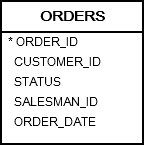
The following statement uses the EXTRACT() function to extract the year and month from the order date and return the number of orders per month:
SELECT
EXTRACT(year FROM order_date) year,
EXTRACT(month FROM order_date) month,
COUNT(order_id) order_count
FROM orders
GROUP BY
EXTRACT(YEAR FROM order_date),
EXTRACT(MONTH FROM order_date)
ORDER BY year DESC, month;Code language: SQL (Structured Query Language) (sql)Result
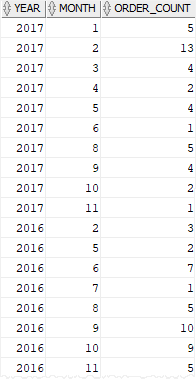
F) Extracting date from user input
The following statement attempts to extract the year, month, and day from a date that the user inputs:
SELECT
EXTRACT(YEAR FROM :input_date) year,
EXTRACT(MONTH FROM :input_date) month,
EXTRACT(DAY FROM :input_date) day
FROM dual;Code language: SQL (Structured Query Language) (sql)However, Oracle issued an error:
ORA-30076: invalid extract field for extract source
To fix this error, you need to convert the input date to a date value using the TO_DATE function. Suppose that the format of the input date is YYYYMMDD:
SELECT
EXTRACT(YEAR FROM TO_DATE(:input_date,'yyyymmdd')) year,
EXTRACT(MONTH FROM TO_DATE(:input_date,'yyyymmdd')) month,
EXTRACT(DAY FROM TO_DATE(:input_date,'yyyymmdd')) day
FROM dual;Code language: SQL (Structured Query Language) (sql)And when you enter the input date as 20191126, the output is as follows:
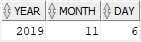
In this tutorial, you have learned how to use the Oracle EXTRACT() function to extract the value of a specified field of a date-time value.