Summary: in this tutorial, you will learn how to use the Oracle Data Pump Import to load an export dump file set into a target Oracle Database system.
Introduction to Oracle Data Pump Import tool #
The Data Pump Import program is a tool that allows you to load an export dump file set into a target Oracle database system. The Data Pump Import utility comes with the Oracle Installation by default.
The dump file set consists of one or more disk files that store table data, database object metadata, and control information. The dump file set is created by running the Data Pump Export tool.
Note that the Data Pump Import is a replacement of the legacy Import tool called imp starting from Oracle 10g. Oracle recommends the Data Pump Import tool because it is more flexible and can be 15 times faster than the legacy tool in terms of performance.
How to run the Data Pump Import tool #
To invoke the Data Pump Import tool, you use the following command:
impdpCode language: SQL (Structured Query Language) (sql)The behavior of the tool depends on the import parameters that you specify, either on the command line or in a parameter file.
Oracle Data Pump Import tool example #
We will load the dump file set exported in the Data Pump Export tutorial for the demonstration.
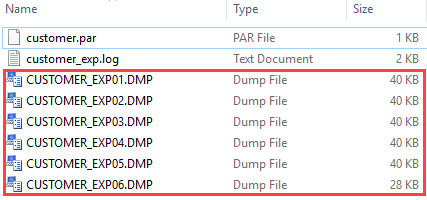
First, create a parameter file named customer_imp.par with the following contents and place it in the c:\export folder:
userid=ot@pdborcl/Abcd1234
directory=ot_external
dumpfile=customer_exp%U.dmp
logfile=customer_imp.log
remap_table=ot.customers:customers_bk
Code language: SQL (Structured Query Language) (sql)In this parameter file, the remap_table option renames the customers table to customers_bk table.
Then, use the impdp command to invoke the Data Pump Import tool with the parameter file customer_imp.par:
impdp parfile=customer_imp.parCode language: SQL (Structured Query Language) (sql)Finally, verify the contents of the customers_bk table:
SELECT * FROM customers;Code language: SQL (Structured Query Language) (sql)Here is the partial output:
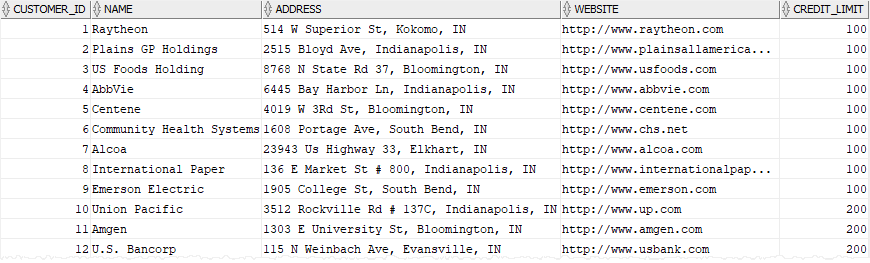
In this tutorial, you have learned how to use the Oracle Data Pump Import tool to load an export dump file set into an Oracle Database system.