Summary: In this tutorial, you’ll learn about Oracle NVARCHAR2 data type and understand differences between NVARCHAR2 and VARCHAR2.
Introduction to Oracle NVARCHAR2 data type #
The NVARCHAR2 is a Unicode data type that can store Unicode character strings.
Here’s the syntax for NVARCHAR2:
NVARCHAR(n)Code language: SQL (Structured Query Language) (sql)In this syntax, n is the number of characters. Each character uses 2 or 4 bytes depending on the character.
For example, English characters require 2 bytes whereas emjoi or Asian characters requires up to 4 bytes.
To find the national character of your database, you use the following query:
SELECT
*
FROM
nls_database_parameters
WHERE
PARAMETER = 'NLS_NCHAR_CHARACTERSET';Code language: SQL (Structured Query Language) (sql)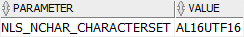
In our Oracle database server, the NVARCHAR2 data type uses AL16UTF16 character set which encodes Unicode data in the UTF-16 encoding. The AL16UTF16 use 2 bytes to store a character.
Oracle NVARCHAR2 examples #
First, create a table with an NVARCHAR2 column that can store up to 50 characters:
CREATE TABLE nvarchar2_demo (
description NVARCHAR2(50)
);Code language: SQL (Structured Query Language) (sql)Since the current national character set is UTF-16, the description column requires up to 200 bytes depending on the characters used.
Second, insert a row into the nvarchar2_demo table:
INSERT INTO nvarchar2_demo
VALUES(N'ABCDE');Code language: SQL (Structured Query Language) (sql)In this example, we use N'' prefix to support literal format.
Third, find the detailed information on the value stored in the nvarchar2_demo table using the DUMP() function:
SELECT
description,
DUMP(description, 1016)
FROM
nvarchar2_demo;Code language: SQL (Structured Query Language) (sql)Output:
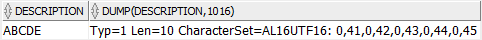
The result shows that the datatype code is 1 and the length is 10 bytes (5 characters, 2 bytes each).
Fourth, insert an emoji (😊) into the table:
INSERT INTO nvarchar2_demo
VALUES(N'😊');Code language: SQL (Structured Query Language) (sql)Finally, retrieve data from the table:
SELECT
description
FROM
nvarchar2_demo;Code language: SQL (Structured Query Language) (sql)Output:
DESCRIPTION
-----------
ABCDE
😊Code language: SQL (Structured Query Language) (sql)VARCHAR2 vs. NVARCHAR2 #
The following table compares the VARCHAR2 and NVARCHAR2 data types:
| Feature | VARCHAR2 | NVARCHAR2 |
|---|---|---|
| Purpose | Stores variable-length character data | Stores variable-length Unicode data |
| Character Set | Database character set (e.g., AL32UTF8) | National character set (e.g., UTF-16) |
| Encoding | Depends on DB character set | Always uses national character set |
| Storage Unit | Bytes (or characters if specified) | Characters only |
| Maximum Length | Up to 4000 bytes (or characters with CHAR mode) | Up to 4000 characters |
| Supports Multilingual? | Partially (depends on DB charset) | Fully Unicode-compliant (multilingual) |
| Uses More Space? | Typically less, esp. for ASCII | Can use more (up to 4 bytes per character) |
| Best For | Standard text, ASCII/Latin scripts | Multilingual apps needing full Unicode |
| Example | VARCHAR2(100) | NVARCHAR2(100) |
| Literal Prefix | 'text' | N'text' |
| Index/Constraint Limits | Counts by bytes | Counts by characters |
Here are the general guidelines:
- Use
VARCHAR2if you’re working only with English or Western European text since it is often more space-efficient . - Use
NVARCHAR2for applications that handle multiple languages, especially Asian scripts or emoji.
Summary #
- Use
NVARCHAR2data type to store unicode characters.