Summary: In this tutorial, you will have an overview of the Oracle Database, its features, and editions.
What is a database? #
A database is an organized collection of structured data stored electronically in a computer system.
When the computer was first invented, it was mainly used for scientific research to perform calculations quickly.
As computers became more widely adopted, their requirements also increased to store a larger volume of data for fast retrieval.
Before the database system was invented, the flat file structure was commonly used to store data. For example, here is the comma-separated value (CSV) file that stores employee information:
first name, last name, phone
John, Doe, (408)-245-2345
Jane, Doe, (503)-234-2355
...
The CSV file consists of three columns, known as fields, and rows, referred to as records. When the number of rows in the flat file increases, e.g., to millions of rows, it becomes unmanageable.
In the 1970s, Dr. Ted Codd, a computer scientist, invented the relational model for database management. The relational model addresses many issues arising from the flat file model.
According to his relational model, data is organized into entities and attributes, rather than being combined into a single structure. An entity is a person, place, or thing, and attributes describe the person, place, or thing.
For example, you can use the relational model to organize employee information into an employee entity with the following attributes: employee Id, first name, last name, and phone number.
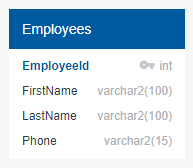
Each employee may have one or more contacts. You can create a contact entity and relate the employee entity to it through a one-to-many relationship.
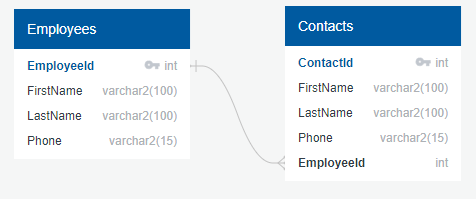
We often refer to the entities as tables, records as rows, and fields as columns.
The relational model is superior to the flat file model because it eliminates duplicate data, for example, when storing employee and contact information in the same file. The employee, who has more than one contact, will appear in multiple rows.
The Relational Database Management System (RDBMS) manages relational data. Oracle Database is a relational database management system (RDBMS) with the largest market share.
In addition to the Oracle Database, other relational database management system (RDBMS) products are available. Here are some notable ones:
- DB2 from IBM.
- SQL Server from Microsoft.
- MySQL – the most popular open-source database, also from Oracle.
- MariaDB – the open-source database from the MariaDB Foundation.
- PostgreSQL – the most advanced open source database.
Oracle Database features #
Oracle Database enables you to store and retrieve data quickly and safely. Here are some advantages of the Oracle Database:
- Oracle Database is cross-platform. It can run on various hardware across operating systems, including Windows Server, Unix, and various distributions of GNU/Linux.
- Networking – Oracle Database features a networking stack that enables applications from various platforms to communicate with the Oracle Database seamlessly. For example, applications running on Windows can connect to the Oracle Database server running on Unix.
- ACID-compliant – Oracle is an ACID-compliant Database that helps maintain data integrity and reliability.
- Commitment to open technologies – Oracle was one of the first databases to support GNU/Linux in the late 1990s, before GNU/Linux became a commercial product. It has been supporting this open platform since then.
Oracle Database has several structural features that make it popular:
- Logical data structure – Oracle utilizes a logical data structure to store data, allowing users to interact with the database without being aware of its physical storage location.
- Partitioning is a high-performance feature that enables you to divide a large table into separate pieces and store each piece across multiple storage devices.
- Memory caching – the memory caching architecture enables you to scale a huge database while maintaining high performance.
- Data Dictionary is a set of internal tables and views that support administering the Oracle Database more effectively.
- Backup and recovery – ensure the integrity of data in the event of system failure. Oracle includes a powerful tool called Recovery Manager (RMAN), which enables DBAs to perform cold, hot, and incremental database backups, as well as point-in-time recoveries.
- Clustering – Oracle Real Application Clusters (RAC) – Oracle enables high availability, which allows the system to remain up and running without interruption of services in the event of one or more server failures in a cluster.
Basic Oracle Database Server #
Oracle database is a client-server architecture. The client-server architecture is a model where clients (users) request services and a server (Oracle Database) provides them:
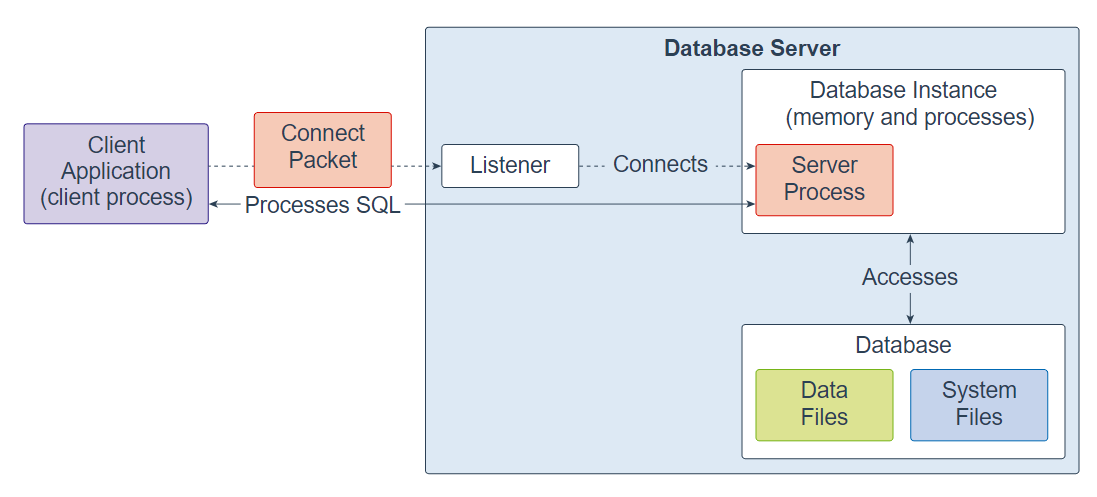
Client #
The client side can be an application or a user’s computer. It is a tool that allows you to interact with the Oracle database. Some Oracle client tools are SQL Developer and SQL*Plus.
Server #
The server is where the Oracle Database runs. The server includes:
- Listener: A background process that listens for client connection requests.
- Oracle Instance: The processes that manage the database.
- Oracle Database: The actual data stored on disk, such as tables.
Note that client and server can be on the same computer.
You’ll learn more about Oracle Database Architecture in the database administration section.
To learn Oracle Database, you need an Oracle Database server and a client tool.
We’ll show you how to set up:
- Oracle Database Server – Oracle Database Server 23ai.
- Client tool – SQL Developer.