Summary: in this tutorial, you will learn how to use the Oracle DROP PROFILE statement to delete a user profile from the database.
Introduction to the Oracle DROP PROFILE Statement
The DROP PROFILE statement allows you to delete a profile from the Oracle database. Here is the basic syntax of the DROP PROFILE statement:
DROP PROFILE profile_name [CASCADE];Code language: SQL (Structured Query Language) (sql)In this syntax:
- First, specify the name of the profile that you want to delete after the
DROP PROFILEkeywords. - Then, optionally use the
CASCADEkeyword if you want to de-assign the profile from all users who have been assigned the profile. Oracle will automatically assign theDEFAULTprofile to these users.
Note that if the profile has been assigned to one user, you must use the CASCADE option to delete the profile. In addition, you can delete any profile except for the DEFAULT profile.
Oracle DROP PROFILE examples
Let’s take some examples of using the DROP PROFILE statement to remove a profile from the Oracle database.
1) Using the Oracle DROP PROFILE to delete a profile that has not been assigned to any user
First, create a new profile named mobile_app:
CREATE PROFILE mobile_app LIMIT
PASSWORD_LIFE_TIME UNLIMITED;
Code language: SQL (Structured Query Language) (sql)Then, use the DROP PROFILE statement to delete the mobile_app profile:
DROP PROFILE mobile_app;
Code language: SQL (Structured Query Language) (sql)2) Using the Oracle DROP PROFILE to delete a profile with the CASCADE option
First, create a new profile called db_manager:
CREATE PROFILE db_manager LIMIT
FAILED_LOGIN_ATTEMPTS 5
PASSWORD_LIFE_TIME 1;
Code language: SQL (Structured Query Language) (sql)Next, create a user called peter and assign the db_manager profile to the user:
CREATE USER peter IDENTIFIED BY abcd1234
PROFILE db_manager;
Code language: SQL (Structured Query Language) (sql)Then, attempt to drop the db_manager profile:
DROP PROFILE db_manager;Code language: SQL (Structured Query Language) (sql)Oracle issued the following error:
ORA-02382: profile DB_MANAGER has users assigned, cannot drop without CASCADECode language: SQL (Structured Query Language) (sql)After that, use the CASCADE option in the DROP PROFILE statement to delete the db_manager profile:
DROP PROFILE db_manager CASCADE;Code language: SQL (Structured Query Language) (sql)Finally, view the profile of the user peter:
SELECT username, profile
FROM dba_users
WHERE username = 'PETER';
Code language: SQL (Structured Query Language) (sql)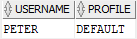
Oracle automatically assigned the DEFAULT profile to the user peter as expected.
In this tutorial, you’ve learned how to use the DROP PROFILE statement to remove a profile from the Oracle Database.