Summary: in this tutorial, you will learn how to use the Oracle CREATE TABLESPACE statement to create a new tablespace in a database.
Introduction to the CREATE TABLESPACE statement
The CREATE TABLESPACE statement allows you to create a new tablespace. The following illustrates how to create a new tablespace named tbs1 with size 1MB:
CREATE TABLESPACE tbs1
DATAFILE 'tbs1_data.dbf'
SIZE 1m;Code language: SQL (Structured Query Language) (sql)In this statement:
- First, specify the name of the tablespace after the
CREATE TABLESPACEkeywords. In this example, the tablespace name istbs1. - Second, specify the path to the data file of the tablespace in the
DATAFILEclause. In this case, it istbs1.dbf. Note that you can use the datafile full path. - Third, specify the size of the tablespace in the
SIZEclause. In this example,1mstands for1MB, which is quite small.
Once the tablespace is created, you can find its information by querying data from the dba_data_files view:
SELECT
tablespace_name,
file_name,
bytes / 1024/ 1024 MB
FROM
dba_data_files;
Code language: SQL (Structured Query Language) (sql)Here are all the tablespaces in the current database:
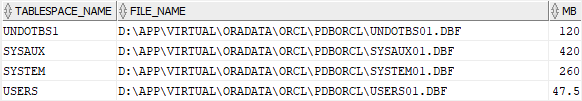
The CREATE TABLESPACE is quite complex with many options, you can find more information from the Oracle CREATE TABLESPACE page.
Tablespaces and CREATE TABLE statement
When you create a new table, Oracle automatically places the table in the default tablespace of the user which you use to create the table. However, you can explicitly specify the tablespace to which the table belongs as shown in the following query:
CREATE TABLE table_name(
...
)
TABLESPACE tablespace_name;Code language: SQL (Structured Query Language) (sql)Note that you must have privilege on the tablespace that you specify in the CREATE TABLE statement.
Consider the following example.
First, create a new table called t1 whose tablespace is tbs1:
CREATE TABLE t1(
id INT GENERATED ALWAYS AS IDENTITY,
c1 VARCHAR2(32)
) TABLESPACE tbs1;Code language: SQL (Structured Query Language) (sql)Second, insert 10,000 rows into the t1 table:
BEGIN
FOR counter IN 1..10000 loop
INSERT INTO t1(c1)
VALUES(sys_guid());
END loop;
END;
/
Code language: SQL (Structured Query Language) (sql)Third, check the free space of the tbs1 tablespace by querying from the dba_free_space view:
SELECT
tablespace_name,
bytes / 1024 / 1024 MB
FROM
dba_free_space
WHERE
tablespace_name = 'TBS1';
Code language: SQL (Structured Query Language) (sql)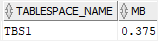
Fourth, insert 10,000 rows into the t1 table, Oracle will issue an error due to insufficient storage in the tablespace:
BEGIN
FOR counter IN 1..10000 loop
INSERT INTO t1(c1)
VALUES(sys_guid());
END loop;
END;
/Code language: SQL (Structured Query Language) (sql)Here is the error message:
ORA-01653: unable to extend table OT.T1 by 8 in tablespace TBS1Code language: SQL (Structured Query Language) (sql)To fix this, you can resize the tablespace using the following ALTER DATABASE statement:
ALTER DATABASE
DATAFILE 'tbs1.dbf'
RESIZE 10m;Code language: SQL (Structured Query Language) (sql)If you insert 10,00 rows into the t1 table again, it should work.
The second way to avoid this issue, when creating a new tablespace, you can use the AUTOEXTEND ON clause as follows:
CREATE TABLESPACE tbs1
DATAFILE 'tbs1.dbf'
SIZE 1m
AUTOEXTEND 20m;Code language: SQL (Structured Query Language) (sql)In this tutorial, you have learned how to use the Oracle CREATE TABLESPACE statement to create a new tablespace.